The Electronic Health Record is grouped into three categories under the Navigation pane
The Navigation pane to the left has a drop down tree which contains three sections and descending nodes.
Which nodes are seen by which users depends on what privileges have been assigned to that user by the administrator of the system.
For example a doctor will see more nodes than a receptionist.
Clicking on a node opens the respective screen.
Each user can change the display of nodes through their own user preferences.
Navigation pane
The Navigation pane
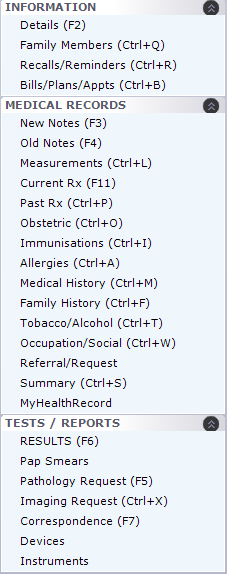
-
Information
Details. Basic details and other demographic information relating to the patient
Family Members-List of family members of the patient
Recalls Reminders and Warnings
Bills and Appointments and Treatment Plans-List of all bills of the patient. Treatment Plans. List of all appointments of the patient -
Medical records
New Notes
Old Notes
Measurements
Current Rx
Past Rx
Obstetric (IF female)
Immunizations
Allergies
Medical History
Family History
Tobacco/Alcohol
Occupation/Social
Referral/Request
Summary -
Tests/ Reports
RESULTS
Pap smear
Pathology Request
Imaging Request
Correspondence
Devices
InstrumentsWhich nodes are seen depends on the user privileges.
The Electronic Health Record Screen is resizable and can fill the entire screen.
The system remembers the size of the last window closed.